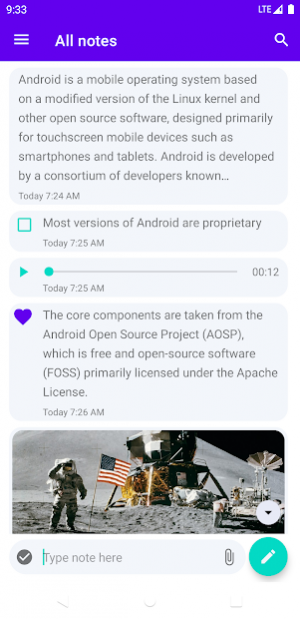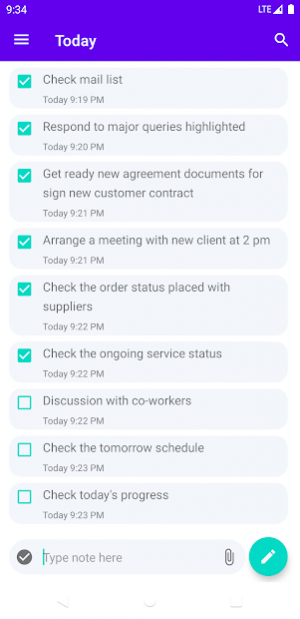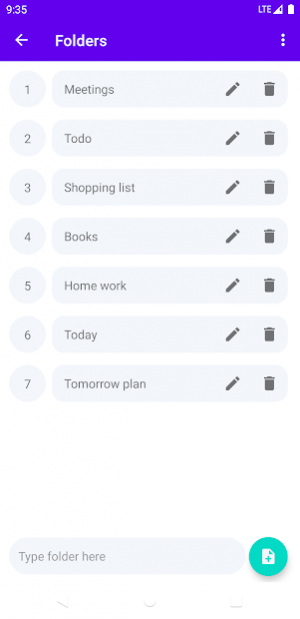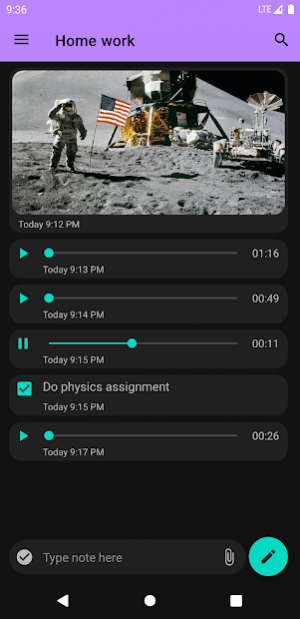Notepad 1.2.39
Continue to app
Free Version
Publisher Description
Notepad is a simple and fast notepad app that help to record tasks in day-to-day activities. The app is behave in a way that is similar to a notebook. It can create different pages (categories) to keep notes in an organized way. On each page, write notes as much as you want.
Taking good notes in busy schedules are easier with different options provided by Notepad. Take quick notes, to-do lists, quick memos, voice notes etc. is designed to take fast and simple notes like typing a message. Additionally, the app can be used as a planner for an effective day.
If small notes taking not enough (We called it short notes like a message), taking more advanced notes are also supported in Notepad with voice typing, bulleting etc. The bellow mentions features available.
- Take short notes (Note like a message)
- To-do lists
- Take advanced notes (long notes)
- Voice notes (record audio)
- Capture images
- Import images from the gallery
- Create pages/ categories
- Draw
- Voice typing
- Undo/ redo
- Copy notes
- Share notes
- Mark important/ favorite notes
- Lock app with password
- Change font size
- Search notes
- Edit notes/ to-do
- Scan to text
The list below shows permissions to use for some features.
Microphone – record voice notes
Camera – take image notes and convert images to text
Storage – import images from the gallery
Stay productive today. Plan for tomorrow. Remember yesterday.
Contact us on feedback.coolapp350@gmail.com
About Notepad
Notepad is a free app for Android published in the PIMS & Calendars list of apps, part of Business.
The company that develops Notepad is Be cool. The latest version released by its developer is 1.2.39.
To install Notepad on your Android device, just click the green Continue To App button above to start the installation process. The app is listed on our website since 2022-04-25 and was downloaded 1 times. We have already checked if the download link is safe, however for your own protection we recommend that you scan the downloaded app with your antivirus. Your antivirus may detect the Notepad as malware as malware if the download link to com.becool.notepad is broken.
How to install Notepad on your Android device:
- Click on the Continue To App button on our website. This will redirect you to Google Play.
- Once the Notepad is shown in the Google Play listing of your Android device, you can start its download and installation. Tap on the Install button located below the search bar and to the right of the app icon.
- A pop-up window with the permissions required by Notepad will be shown. Click on Accept to continue the process.
- Notepad will be downloaded onto your device, displaying a progress. Once the download completes, the installation will start and you'll get a notification after the installation is finished.